Which accessibility training to choose?
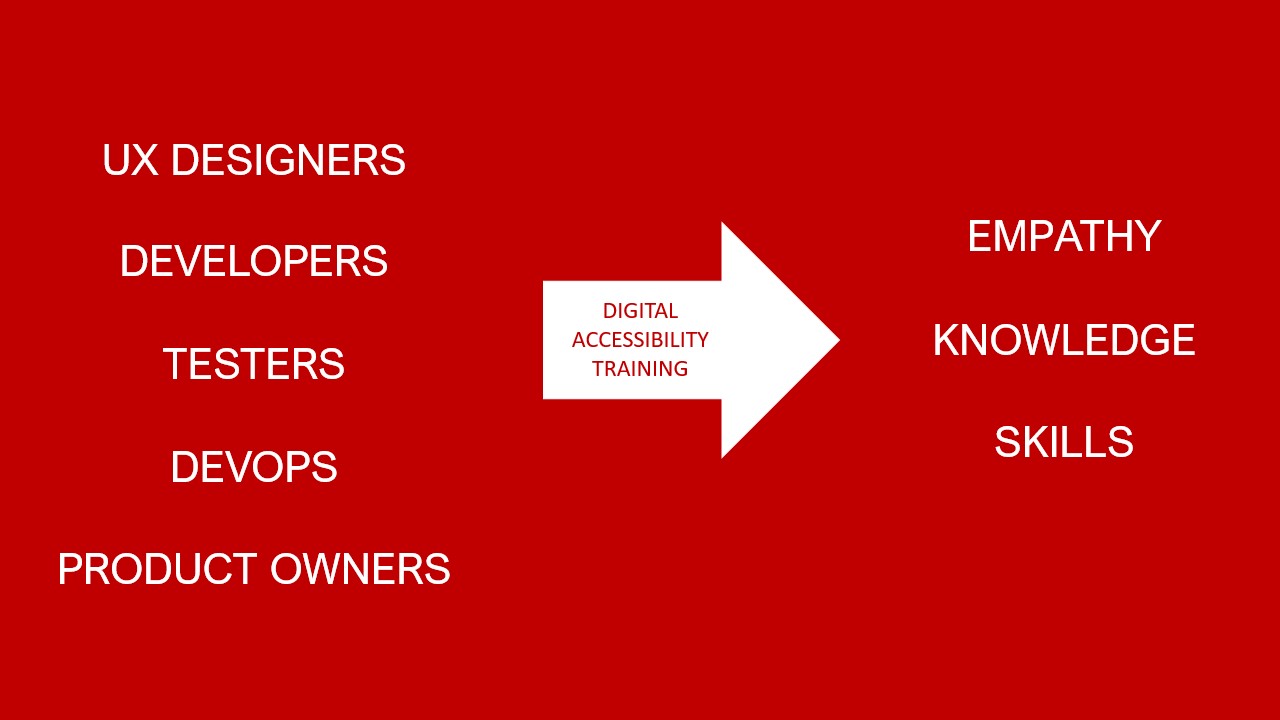
Companies and organisations that are new to digital accessibility often face the question of where to get the necessary knowledge. It can be either basic or more specialised, technical knowledge. We discuss the options available from the point of view of the various roles involved in software development, both web and mobile.
Each stakeholder of the software development process (SDLC) has different tasks to perform and therefore different training needs, also in terms of accessibility. Designers and UX specialists need to learn how to create accessible user interface designs, developers need to learn how to write code to make the application they are developing accessible, and testers need to learn how to test accessibility and how to verify it with automated tests. So there is no one training course that is good for everyone. With one exception:
A brief introduction to the world of people with disabilities, for all team members.
Introduction to digital accessibility for IT companies - how (in)accessible is your system?
The first task in front of any company embarking on the digital accessibility journey is to make all members of the team aware and sensitive to the needs of people with disabilities. It is difficult to understand what people with special needs have to deal with if you have not been exposed to them before. The first stage that all team members - UX designers, product owners, business analysts, developers, testers, customer service, etc. - should therefore go through is to familiarise themselves with the basic types of disabilities and the challenges they present. At Accens, we often refer to this as 'awakening empathy'.
Such training works best if it is short (we do not expect anyone to become an expert at this stage), delivered by a real end-user of the product the company is developing, ideally a person with special needs who, during the training, can demonstrate how the product being developed by the team attending the training is accessible to them. Or inaccessible, which often turns out to be a case closer to reality. Interestingly, the latter version often succeeds better. Seeing "live" how, for example, a blind user "struggles" with an application, its creators feel embarassed, wonder how they could have allowed this to happen, and often even apologise. Such eye-opening demonstrations leave a strong imprint in the minds, so the training is more effective and efficient in the long term.
When preparing to conduct such initial training, we always ask the customer for access to their system (preferably production environment, if not possible at least qa/test/staging environment) and we use it as a base for our demo.
Accessibility training for UX designers - typical accessibility issues
From our experience, user experience professionals do not need in-depth technical knowledge about coding or accessibility test automation. However, they often ask what assistive technologies and solutions are available for people with special needs and how they can check for themselves whether a designed solution is really accessible. There are also questions about how to understand the various recommendations contained in WCAG (Web Content Accessibility Guidelines) and how to organise research with users with disabilities from a practical and logistical point of view.
For UX professionals, we mainly recommend taking part in a training course in which we present good and bad practices found in user interfaces - both for web and mobile applications. During the course, we mainly use the products and services of the customer, but we also show popular websites or applications that most of us are familiar with and use on a daily basis. This time, however, we show how well (or badly) their individual elements can be operated by people with disabilities and the assistive technologies they use. Among other things, we talk about what accessible navigation on a website might look like, describe typical problems with links and graphics, show (un)working forms, search engines, tables, buttons and other elements of the user interface (the so-called front end).
Of course, we strongly recommend that you only attend this training if digital accessibility is not completely new to you - see the training description above.
Accessibility training for developers - automated accessibility automation
For front end developers, the training described earlier (typical accessibility issues) is also strongly recommended. In most companies, however, they are not only interested in how to build pages and screens. They also want to know how to automate for themselves the process of preventing and detecting potential errors, as well as how to monitor the accessibility of the system under development in production.
We have a dedicated training course for this group too. As part of it, we show how to automate accessibility tests at all levels of testing - unit, integration, system. We show the tools available on the market, and use examples to demonstrate how they can be used at various stages of the software development process (SDLC) and as part of monitoring the production environment.
We finally link the presented solutions to an example CI/CD (continuous integration and deployment) process to show that automated accessibility testing is just another type of testing that can (and should!) be automated like any other.
This training module is often the choice of test automation specialists, developers and DevOps specialists.
Accessibility training for testers and QA specialists - accessibility testing you can do by yourself
Before you start automating your accessibility testing, it is worth understanding what to test, how to test it, what is the reason for it and carry out the first few iterations yourself, manually. Manual accessibility testing is not difficult (although it is quite a risky task to carry out tests without involving users with disabilities), and in most cases it is based on checking the WCAG criteria. During the training, we show you how to build such a checklist yourself, whow the checklist we use in testing for our clients looks like and where you can find other ready-to-use checklists.
WCAG compliance testing can be made much easier by using specialised semi-automated tools. In this course, we discuss the most popular and useful of these and ask participants to a do-it-yourself task. After this course, participants are able not only to add accessibility criteria to their DoD (definitions of done), but also to verify tasks or user stories they receive for testing.
Product owners and front end developers also often choose to attend this training course.
Each of the above-mentioned training courses takes 2-2.5 hours and is a solid dose of knowledge on a specific part of ensuring accessibility of software products. Of course, we invite you to all modules that seem interesting to you, but it is worth starting with the first one (definitely!) and then thinking carefully about which module will allow you to use the acquired knowledge in practice as soon as possible. As we all know, knowledge that is not used every day is difficult to consolidate. It is very important to us to see that our training courses result in solutions that are accessible for everyone!

Dariusz Drezno
CEO and co-founder at Accens
Software testing consultant with 20 years of experience. Manager of testing and QA teams. Built testing strategies for major corporations and startups. Co-founder of KraQA, postgraduate studies and testing courses. Standards Development Stewardship Panel Member at SAR. Certified IAAP Certified Profesional in Accessibility Core Competencies (CPACC).
All of our training courses are delivered both in a traditional form (classes in our or the client's office) and remotely (online, e.g. using the Microsoft Teams platform). We can conduct them in Polish or English, and the dates of individual sessions are best arranged when fit in with your team's work schedule. Read our customer case to see how it works in practice.
